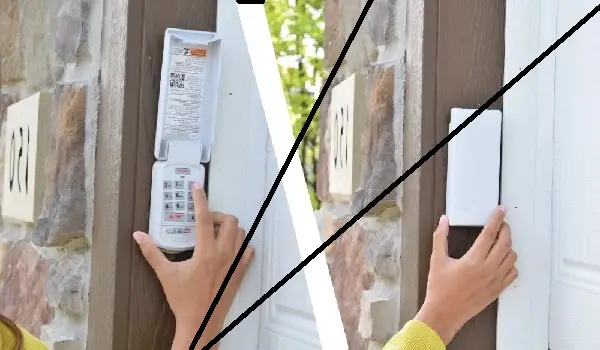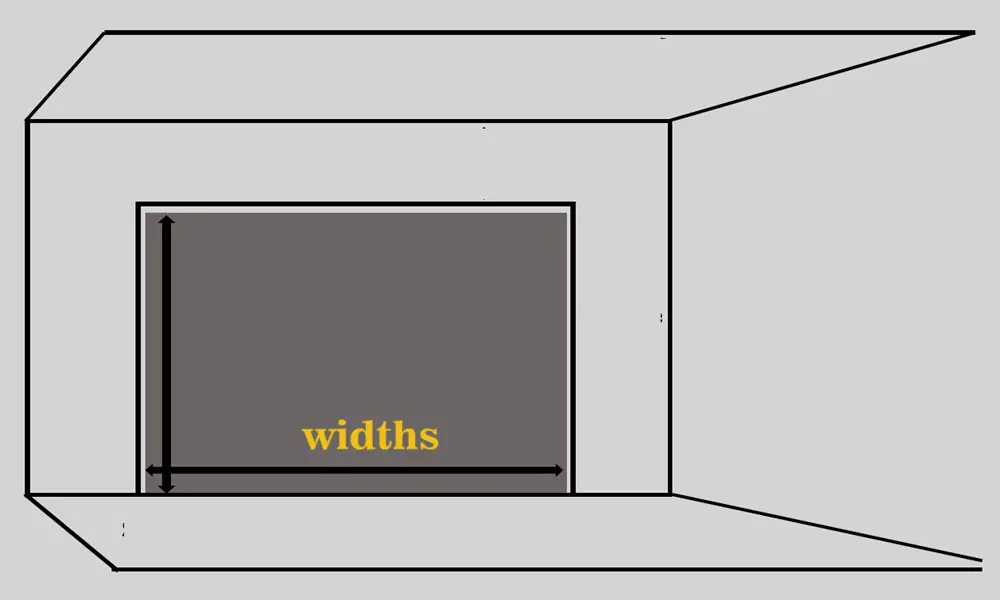Why Is My Garage Opener Light Blinking?
Garage opener lights play an essential role in providing illumination and safety when operating your garage door. They are designed […]
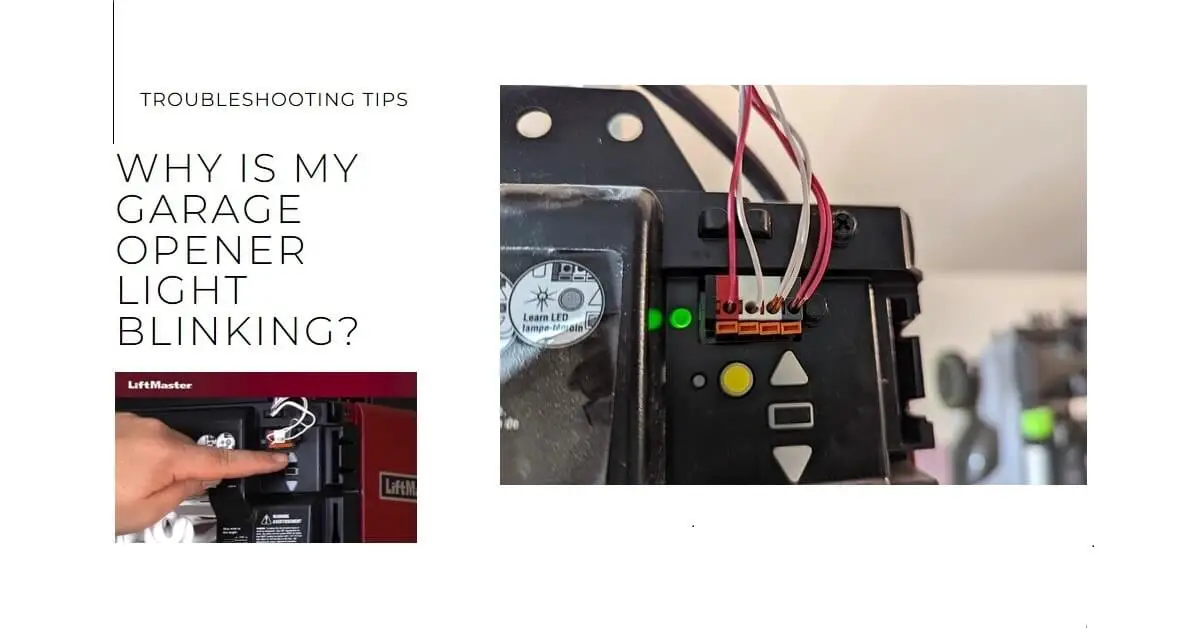
Garage opener lights play an essential role in providing illumination and safety when operating your garage door.
They are designed to guide you during entry and exit, ensuring visibility and preventing accidents. It can be concerning if you notice that your garage opener light blinking unexpectedly.
Don’t worry, don’t panic, here we will guide you to find the cause of the flashing garage door light and provide troubleshooting steps to solve the problem. Let’s see!
What is a Garage Opener Light?
A garage opener light is a small light fixture attached to the motor unit of your garage door opener. It is typically located near the center or side of the opener system, providing illumination inside the garage when the door is in motion or when the opener is activated.
The light is activated automatically when the door is operated, making it convenient for nighttime or low-light conditions.
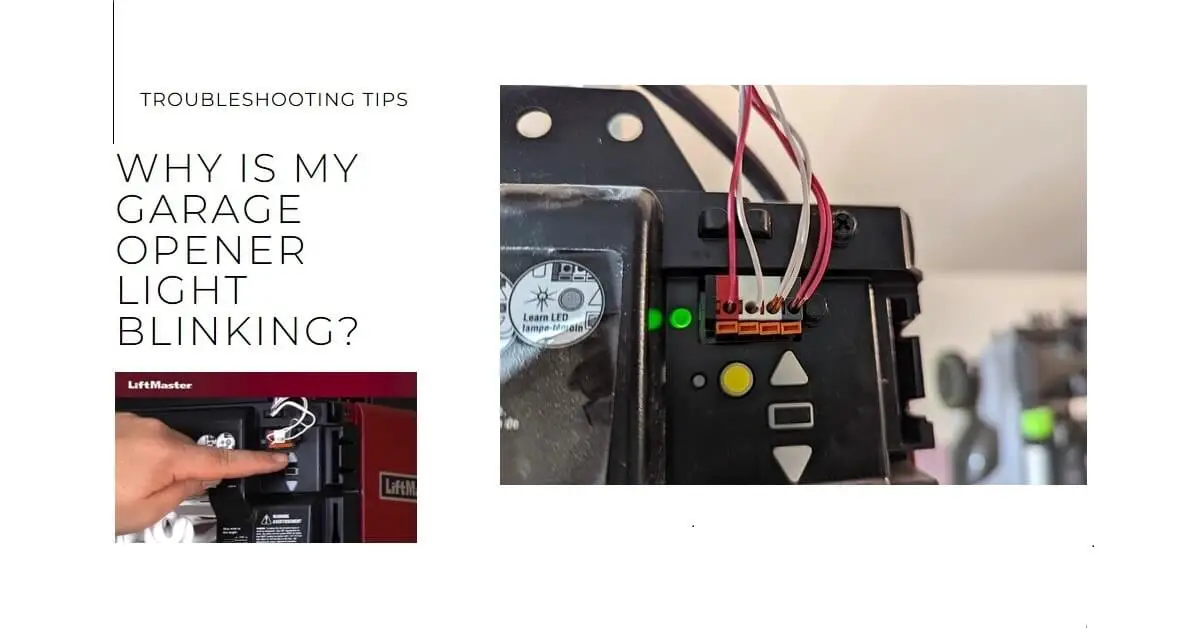
Importance of a Garage Opener Light
A garage opener light serves a vital purpose in ensuring your safety and convenience. When entering or exiting your garage, having proper visibility is crucial.
The light helps you navigate through the space, avoiding any obstacles or hazards that may be present. It provides a sense of security by illuminating the surroundings, deterring potential intruders.
Read Also: Solid Red Light on Genie Garage Door Opener
Common Issue: Garage Opener Light Blinking
If you notice that your garage opener light is blinking instead of staying continuously lit, it could indicate an underlying problem.
While occasional blinking may not necessarily be a cause for concern, persistent or frequent blinking should be addressed to avoid potential issues with your garage door opener.
In the following sections, we will explore the various reasons why your garage opener light may be blinking and guide you through troubleshooting steps to resolve the issue.
Different Types of Garage Opener Lights
There are various types of garage opener lights available in the market. Some opener systems feature a single light bulb, while others may have multiple bulbs to provide enhanced brightness. Certain models come with adjustable settings to control the duration and sensitivity of the light.
Functions of Garage Opener Lights
The primary function of a garage opener light is to illuminate the garage space when the door is operated. By doing so, it allows you to navigate safely in and out of the garage, especially in low-light conditions. Moreover, the presence of a well-lit garage deters potential intruders and enhances overall security.
Reasons for Garage Opener Light Blinking
Several factors can contribute to a blinking garage opener light. Understanding these reasons will help you identify the underlying issue and take the necessary steps to resolve it.
Low Battery
One common cause of a blinking garage opener light is a low battery. Most opener systems are equipped with backup batteries to ensure smooth operation during power outages.
If the battery is running low, the opener may activate the blinking light as a warning sign. Replacing the battery can usually resolve this issue.
Sensor Obstruction
Another reason for a blinking garage opener light is an obstruction in front of the safety sensors. These sensors are designed to detect any objects or obstructions in the garage door’s path.
If they are blocked or misaligned, the opener may interpret it as an obstruction, resulting in a blinking light. Clearing any objects in front of the sensors and ensuring proper alignment can solve this problem.
Malfunctioning Circuit Board
The circuit board in the garage door opener system controls the operation of various components, including the light. A malfunctioning circuit board can lead to erratic behavior, such as a blinking light.
In such cases, consulting a professional technician to inspect and repair the circuit board may be necessary.
Faulty Light Bulb
A faulty or defective light bulb can also cause the garage opener light to blink. Over time, the bulb may wear out or become damaged, leading to inconsistent lighting. Replacing the light bulb with a compatible and properly rated one can usually resolve this issue.
Power Surge
Power surges, which occur when there is a sudden increase in electrical voltage, can disrupt the normal functioning of electronic devices. If a power surge occurs while the garage opener light is in use, it can result in blinking or flickering.
Using surge protectors or installing a whole-house surge protection system can help mitigate the impact of power surges.
Interference from Other Devices
In some cases, the blinking of the garage opener light may be caused by interference from other electronic devices or appliances in the vicinity.
Radiofrequency interference (RFI) or electromagnetic interference (EMI) from nearby devices can disrupt the communication between the opener system and the light, leading to blinking. Moving or repositioning the devices causing interference can help resolve this issue.
Read Also: How to Program Liftmaster Garage Door Opener
Troubleshooting Steps for Garage Opener Light Blinking
Now that we have explored the possible reasons behind a blinking garage opener light, let’s discuss some troubleshooting steps you can take to resolve the issue.
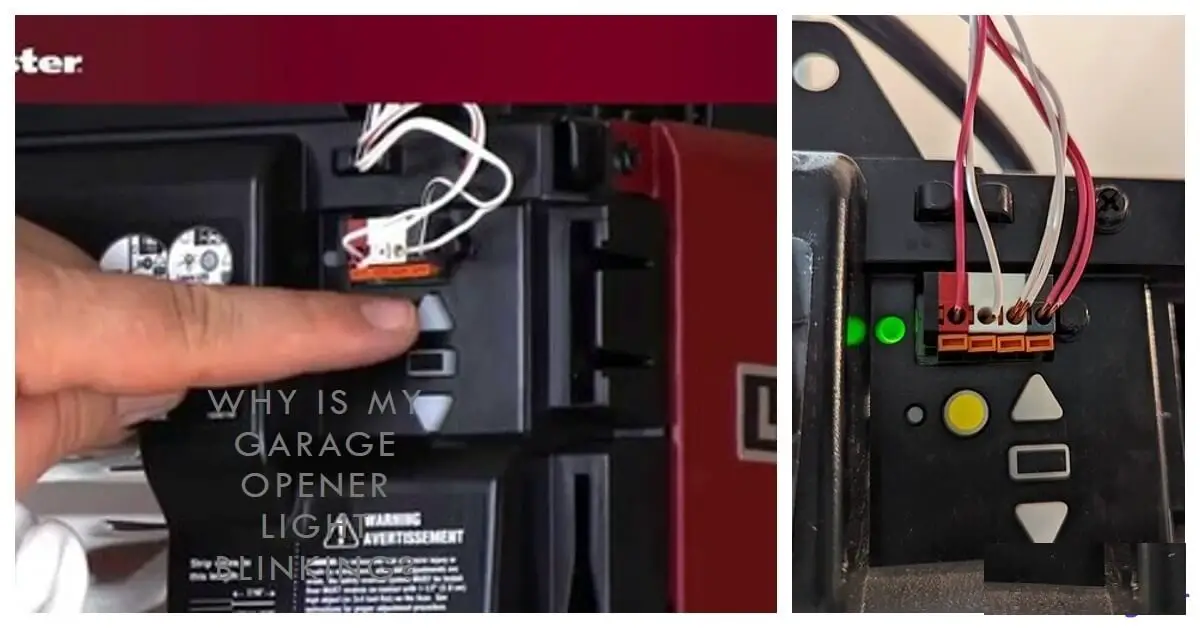
Step 1: Check the Power Source
The first step in troubleshooting a blinking garage opener light is to ensure that the power source is functioning properly. A loss of power or a faulty connection can cause the light to blink. Follow these steps to check the power source:
Ensure the Power Cord is Properly Connected
Check if the power cord of the garage door opener is securely plugged into a working power outlet. Sometimes, the cord may come loose or get disconnected, resulting in a loss of power to the opener system. Reconnect the power cord firmly if necessary.
Test the Power Outlet
To rule out any issues with the power outlet, plug in another electronic device and see if it powers on. If the outlet is not functioning correctly, try plugging the opener into a different outlet or resetting the circuit breaker associated with the opener.
Check for Circuit Breaker Issues
If the opener is connected to a circuit breaker, inspect the breaker panel to ensure that the corresponding breaker switch is in the “On” position. If it has tripped, reset it by turning it off and then on again.
Step 2: Examine the Light Bulb
Inspect the light bulb attached to the garage opener. Check if it is properly screwed in and if the connections are secure. If the bulb appears damaged or burned out, replace it with a new one of the same wattage and compatibility. Refer to the manufacturer’s instructions for the recommended type of bulb.
Verify Compatibility and Wattage Requirements
It is essential to use a light bulb that is compatible with your specific garage opener model. Refer to the opener’s user manual or contact the manufacturer to ensure you are using the correct type of bulb. Check the wattage requirements specified by the manufacturer.
Using a bulb with a higher wattage than recommended can cause issues, including blinking or flickering.
Step 3: Inspect the Sensors
Garage door openers are equipped with safety sensors that detect obstructions and prevent the door from closing if something is in its path. Inspect the sensors located near the bottom of the garage door tracks.
Ensure that they are clean, aligned properly, and not obstructed by any objects, such as dust, debris, or spiderwebs.
Clear Any Obstructions in Front of the Sensors
If there are any objects blocking the sensors, such as boxes, tools, or leaves, remove them to ensure a clear line of sight between the sensors. Even small obstructions can disrupt the sensors’ functionality and result in a blinking light.
Adjust Sensor Alignment
If the sensors are misaligned, they may not communicate properly with the opener system, leading to a blinking light. Gently adjust the sensors to align them properly, ensuring that the LED lights on the sensors are solid and not blinking.
Step 4: Reset the Opener
Sometimes, resetting the garage opener can resolve issues with the blinking light. Consult the manufacturer’s instructions for your specific opener model on how to perform a reset. This may involve powering off the opener, disconnecting it from the power source for a few minutes, and then reconnecting it.
Power Cycle the Opener
If a reset is not possible or does not resolve the issue, you can try power cycling the opener. Simply unplug the opener from the power source, wait for a few minutes, and then plug it back in. This can help reset any temporary glitches or errors in the system.
Step 5: Replace the Battery
If your garage opener system is equipped with a backup battery, a low battery can cause the light to blink. Determine the type of battery used in your opener and replace it if necessary. Refer to the manufacturer’s instructions for the correct battery replacement procedure.
Determine the Battery Type
Consult the opener’s user manual or check the manufacturer’s website to identify the specific battery type required for your garage opener system. It is crucial to use the correct battery to ensure proper compatibility and functionality.
Replace the Battery if Necessary
If you determine that the battery is low or needs replacement, follow the manufacturer’s instructions to safely replace the battery. This typically involves removing the old battery and inserting a new one in the designated battery compartment.
Step 6: Consult a Professional
If you have followed all the troubleshooting steps mentioned above and the garage opener light continues to blink, it may be time to seek professional assistance.
Contact a certified technician who specializes in garage door opener systems. They have the expertise and tools to diagnose and resolve complex issues with your opener. If your opener is still under warranty, contacting the manufacturer directly can provide guidance on the next steps and potential repairs.
How long do garage opener light bulbs typically last?
The lifespan of garage opener light bulbs can vary depending on the type of bulb and usage. LED bulbs, which are commonly used in modern garage opener systems, can last for many years. On average, LED bulbs can last anywhere from 15,000 to 50,000 hours of use
Conclusion
A blinking garage opener light can be a cause for concern, but by understanding the reasons behind it and following the troubleshooting steps outlined in this article, you can often identify and resolve the issue.
From checking the power source and inspecting the light bulb to examining the sensors and consulting a professional if needed, these steps will help you restore the proper functionality of your garage opener light.
Remember to prioritize your safety throughout the troubleshooting process and don’t hesitate to seek professional assistance when necessary.