Genie Model 7055 Solid Red Light: Troubleshooting Guide
Genie Model 7055 Solid Red Light If you own a Genie Model 7055 garage door opener, encountering a solid red […]
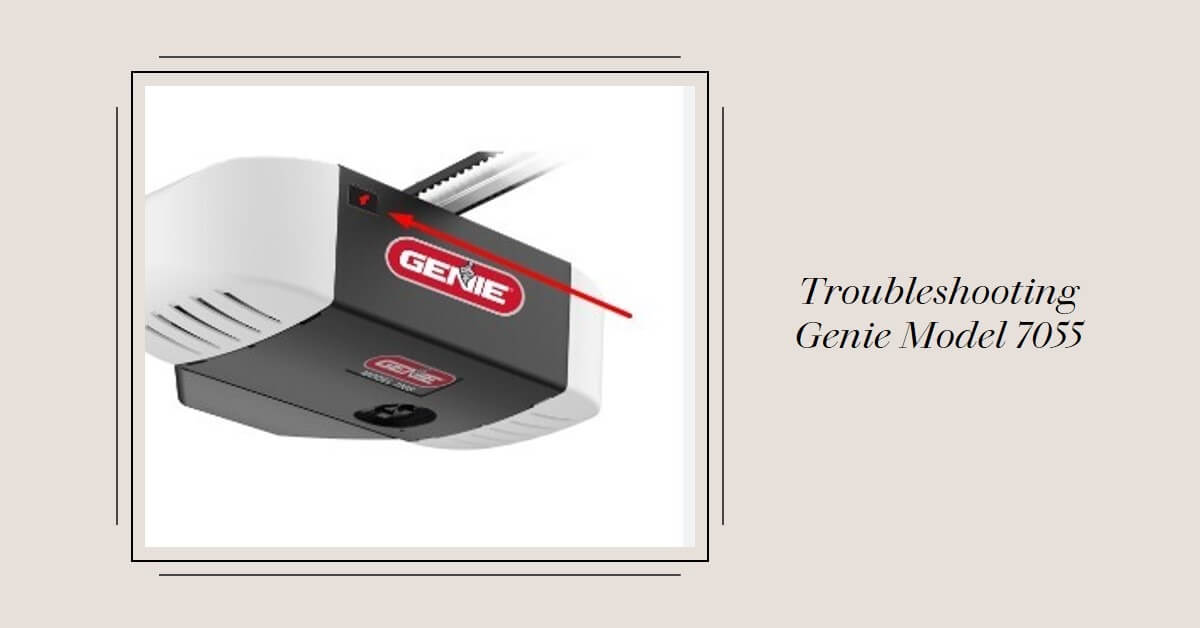
Genie Model 7055 Solid Red Light
If you own a Genie Model 7055 garage door opener, encountering a solid red light can be quite perplexing. This indicator light is meant to provide feedback on the system’s status, and a solid red light usually signifies an issue.
In this article, we will explore the possible causes behind the Genie model 7055 solid red light and discuss effective troubleshooting steps to resolve the problem.
Understanding the Solid Red Light Indicator
The solid red light on the Genie Model 7055 serves as a visual indicator to alert you of a potential problem with your garage door opener. When everything is functioning correctly, this light should be off or display a different color. Therefore, it’s essential to address the underlying issue to restore normal operation.
Read Also:
Solid Red Light on Genie Garage Door Opener
Possible Causes for Solid Red Light on Genie Model 7055
- Insufficient Power Supply: One common reason for a solid red light is an insufficient power supply. Ensure that the opener is properly connected to a power source and that the circuit breaker or fuse is not tripped.
- Motor Malfunction: If the garage door opener’s motor is malfunctioning, it can trigger a solid red light. Check for any unusual noises, such as grinding or humming, which could indicate motor problems.
- Sensor Issues: Misaligned or obstructed sensors can also cause a solid red light on the Genie Model 7055. Ensure that the sensors are clean, properly aligned, and free from any obstructions.
- Remote Control Problems: Issues with the remote control, such as a drained battery or signal interference, can contribute to the solid red light. Replace the battery and ensure that there are no obstructions between the remote and the opener.
Troubleshooting Steps for Genie Model 7055 Solid Red Light
- Check Power Supply: Start by verifying that the garage door opener is receiving power. Ensure it is plugged in correctly and that the circuit breaker or fuse is functioning. If necessary, try plugging another device into the outlet to confirm that it is working.
- Inspect Motor Functionality: Listen for any unusual sounds coming from the motor when operating the opener. If you notice grinding, humming, or no sound at all, it could indicate a motor malfunction. In such cases, it’s advisable to contact a professional technician.
- Verify Sensor Alignment: Ensure that the sensors, located near the bottom of the garage door tracks, are aligned properly. Clean any dirt or debris obstructing the sensor’s view and ensure they are facing each other.
- Test Remote Control: Replace the battery in the remote control and check if it operates the opener correctly. Ensure there are no obstructions blocking the signal and try reprogramming the remote if necessary.
Additional Tips for Resolving Solid Red Light Issues
- Inspect the garage door for any obstructions, such as debris or objects in the way, preventing it from closing properly.
- Lubricate the moving parts of the garage door opener, including the chain, rails, and hinges, to ensure smooth operation.
- If you recently installed new light bulbs near the opener, ensure they are the correct wattage and type recommended by the manufacturer.
When to Seek Professional Assistance
While troubleshooting can often resolve solid red light issues, some situations may require professional assistance. Consider contacting a certified technician if:
- The motor exhibits severe malfunctioning, such as burning smells or smoke.
- The sensors are misaligned or damaged beyond repair.
- The garage door opener experiences recurrent solid red light issues despite troubleshooting attempts.
- You are unsure about performing the troubleshooting steps or lack the necessary tools and expertise.
Read Also:
How to Reset the Genie SilentMax 1000
Conclusion
Encountering a solid red light on your Genie Model 7055 garage door opener can be frustrating, but it’s not an insurmountable problem.
By following the troubleshooting steps outlined in this article, you can often identify and resolve the underlying issues causing the solid red light. Remember to prioritize safety and seek professional assistance if needed.
4Comment
Leave a Reply
You must be logged in to post a comment.


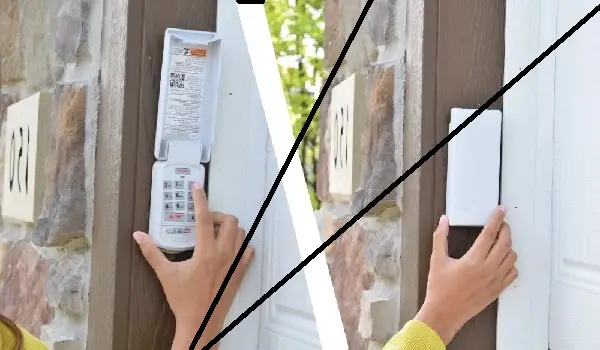
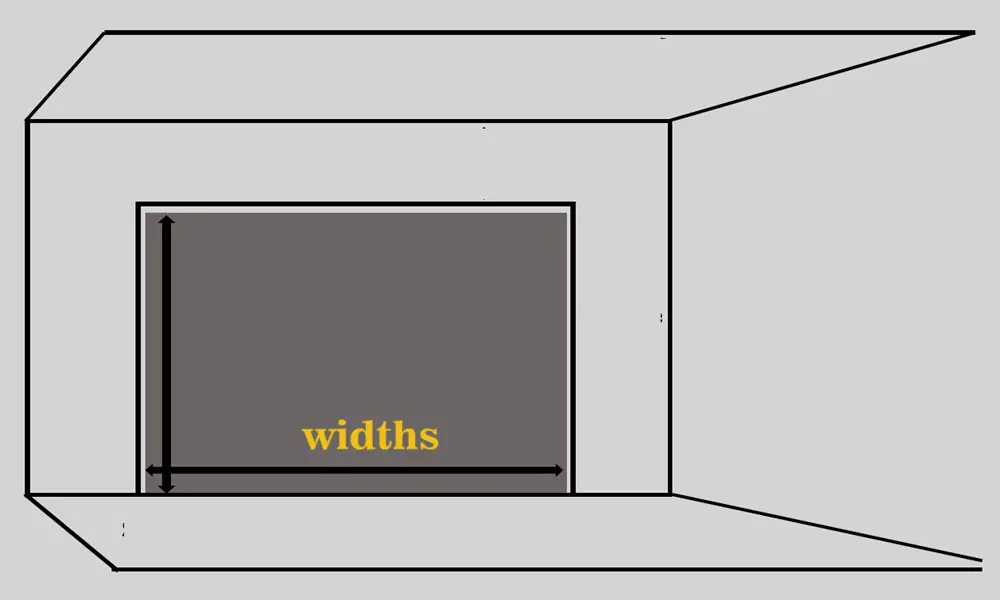








Don’t fix the problems, red light stay on , and it’s the second Henie model # 7055 garage door opener and also I can’t programs the two remote control nether the outdoor control panel
Since the problem persists with the second Genie model # 7055 garage door opener, and you are also unable to program the two remote controls or the outdoor control panel, it is most likely that the issue is with the programming itself.
Here are some things you can try:
1. Check the batteries in the remote controls and the outdoor control panel. If the batteries are low or dead, the remote controls and the outdoor control panel will not be able to communicate with the garage door opener.
2. Reset the garage door opener. This will clear all of the existing programming and allow you to start over from scratch. To reset the garage door opener, consult the owner’s manual.
3. Reprogram the remote controls and the outdoor control panel. Follow the instructions in the owner’s manual to reprogram the remote controls and the outdoor control panel.
If you are still unable to program the remote controls or the outdoor control panel after trying the above steps, then there may be a problem with the garage door opener’s control board. In this case, you will need to contact a professional garage door repair technician for assistance.
I have two remotes….one activates the garage door perfectly while the other on causes nothing at all. What’s going on?
Since one remote works perfectly, the issue is likely isolated to the non-working one rather than a general problem with the opener itself (since the solid red light could be coincidental).
Here are some next steps to focus on the non-working remote:
1. Double-check the battery:
2. Verify programming:
3. Check the frequency:
4. Test outside the garage:
5. Consider the button itself:
If none of these steps resolve the issue, it’s possible the remote itself is faulty. You can consider:
Replacing the remote with a new one.
Taking the remote to a qualified technician for repair.