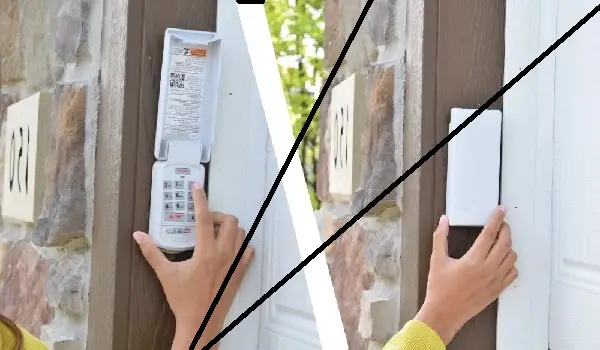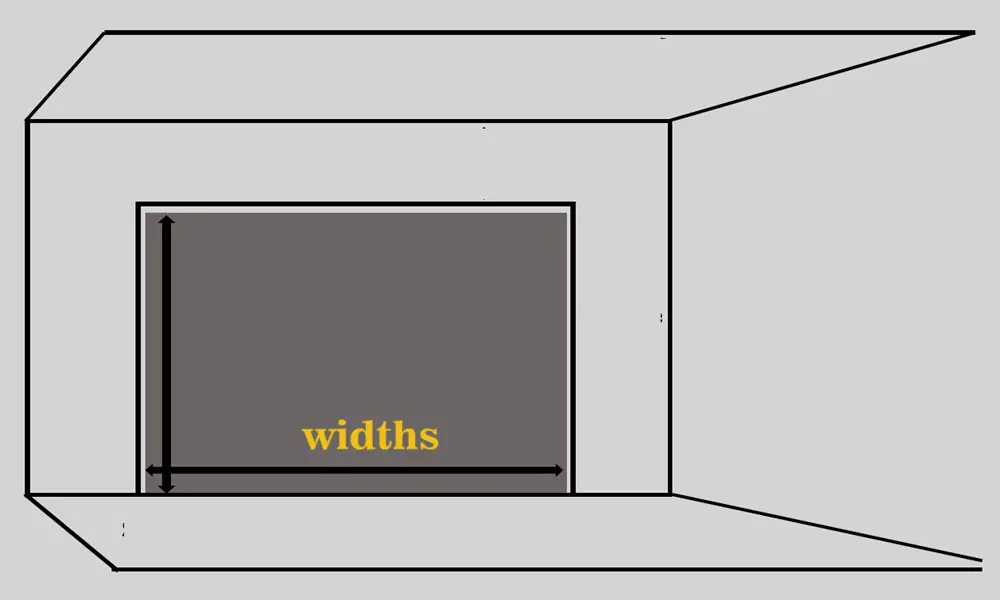Solid Red Light on Genie Garage Door Opener
Solid red light on genie garage door opener Genie garage door opener has faithfully served you for years, allowing you […]

Solid red light on genie garage door opener
Genie garage door opener has faithfully served you for years, allowing you to easily access your garage with a simple push of a button. One day you notice a solid red light on your Genie garage door opener, and suddenly, your trusty companion seems to be acting out of character. But fear not, as this article is here to help you understand what that solid red light signifies and how to troubleshoot and resolve the issue on your own. No need to panic; we’ve got you covered.
What Does a Solid Red Light on Genie Garage Door Opener Mean?
Before we dive into the troubleshooting steps, it’s essential to understand what that solid red light on your Genie garage door opener actually means. Typically, a solid red light is an indicator that something isn’t quite right. It’s your Genie opener’s way of saying, “I need your attention.” This light may vary slightly in appearance depending on your specific model, but the message is consistent: there’s an issue that needs to be addressed.
Common Causes of a Solid Red Light on a Genie Garage Door Opener

A solid red light can result from various issues, and identifying the root cause is the first step in resolving the problem. Let’s explore some common reasons why your Genie garage door opener might display this red light:
- Power Supply Problems: Sometimes, a simple power issue can trigger the red light. This could be due to a blown fuse or a circuit breaker that has tripped.
- Photo-Eye Sensor Obstruction: The photo-eye sensors are designed to prevent the garage door from closing if they detect an obstruction in the door’s path. If these sensors are misaligned, dirty, or obstructed, they can cause a red light to appear.
- Travel Limit Adjustments: Genie garage door openers have adjustable travel limits to control how far the door opens and closes. If these limits are not properly set, the opener may think the door is in a different position than it actually is, causing the red light.
- Wiring Connection Issues: Loose or damaged wiring can interrupt the communication between your opener and the door, leading to a solid red light.
- Resetting the Opener: Sometimes, a simple reset can resolve the issue. Over time, minor glitches can accumulate, causing your Genie garage door opener to display a red light.
Now that you know the common causes of a red light on your Genie garage door opener, let’s learn how to troubleshoot and repair it. We’ve also discussed the problem of the red light turning on according to the model of Genie garage door. Please look at the model you are using.
- Genie Model 7055 Solid Red Light
- Genie Model 4063 Solid Red Light
- Genie Model 2028 Solid Red Light
- Genie Model 3024 Solid Red Light
- Genie Model 3055 Solid Red Light
- Genie silentmax 1000 Solid Red Light
- Genie PowerLift 900 Red Light
How to fix a solid red light on a Genie garage door opener
Step 1: Check the Power Supply
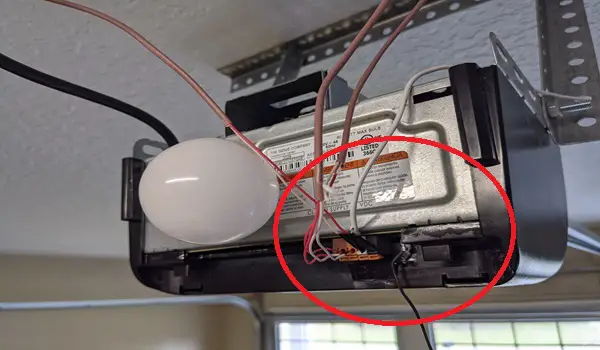
Your Genie garage door opener relies on a steady and reliable power supply to function correctly. If you encounter a solid red light, the first logical step is to investigate the power source. Start by verifying that your garage door opener is securely plugged in. Check the power cord for any visible signs of damage, like frayed wires or exposed connections. A loose or disconnected power cord can cause the red light to appear.
Additionally, inspect the electrical circuit that supplies power to the opener. Ensure that the circuit breaker or fuse dedicated to the garage door opener has not tripped or blown. If you find that the circuit breaker has tripped, reset it by switching it back to the “On” position. In the case of a blown fuse, replace it with a new one of the same rating.
A healthy and consistent power supply is the bedrock of your garage door opener’s proper functioning. By addressing power-related issues, you may quickly resolve the solid red light and regain control over your garage door.
Step 2: Check the Photo-Eye Sensors

The photo-eye sensors are critical components designed to enhance safety. They are positioned on either side of your garage door’s frame, facing each other. These sensors work together to detect obstructions in the path of the closing door. If an obstruction is detected, the door reverses its operation, preventing accidents and property damage.
To address a solid red light, first, inspect the photo-eye sensors. Ensure that they are clean, free from dirt, and that there are no obstructions obstructing their line of sight. Even a small amount of dirt or debris can disrupt their function. If you find any foreign material obstructing the sensors, gently clean them with a soft, lint-free cloth. Be cautious not to scratch the lenses during cleaning.
Proper alignment is crucial for the photo-eye sensors to function accurately. If they are out of alignment, the garage door opener may mistakenly perceive an obstruction, causing the red light. To align them correctly, adjust the sensor brackets until they are parallel to each other and pointing directly at the opposing sensor. Once aligned, you’ll significantly reduce the chances of the solid red light reappearing.
Step 3: Check the Travel Limits
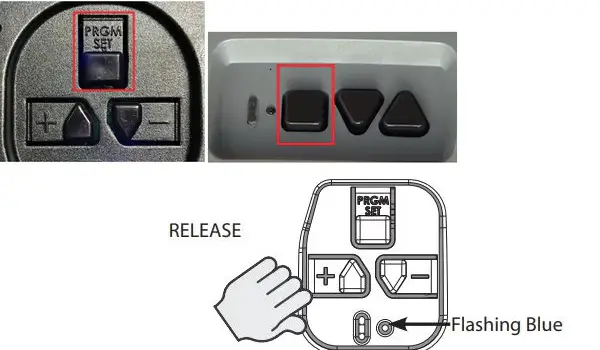
Genie garage door openers come with adjustable travel limits, which determine how far the door opens and closes. These limits are essential for ensuring the door stops at the correct position. Incorrectly set travel limits can lead to the door thinking it’s in a different position than it actually is, triggering the red light.
To resolve this issue, consult your Genie garage door opener’s user manual for guidance on adjusting the travel limits. The process may vary depending on your specific model. In most cases, you’ll find a control panel on the opener with buttons or dials to adjust these limits. By correctly setting the open and close limits, you can often eliminate the red light problem.
Step 4: Check the Wiring Connections
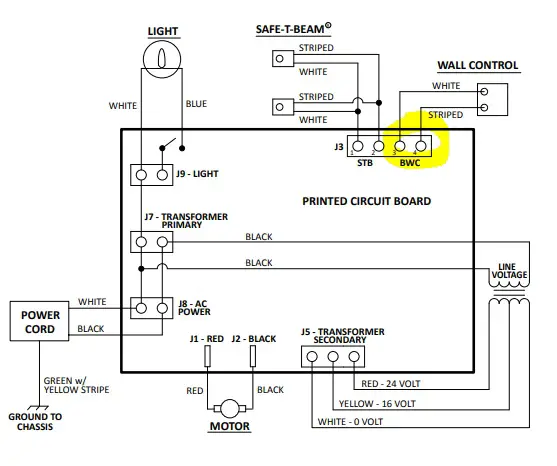
Proper communication between your garage door opener and the door itself relies on a network of wiring connections. Loose or damaged wires can disrupt this communication, leading to a solid red light on your Genie garage door opener. Inspect all the wiring connections, both at the opener and at the door. Ensure that all wires are securely connected without any looseness or disconnections. Examine the wires for any signs of damage, such as fraying or exposure of the internal wiring.
If you discover any damaged wires, replace them to restore proper communication between the opener and the door. A solid, reliable connection is vital for the effective operation of your garage door opener.
Step 5: Reset the Garage Door Opener

After going through the previous troubleshooting steps, if the solid red light persists, it may be time to perform a reset on Genie garage door opener. Resetting the opener can clear any minor glitches or issues that are causing the red light to appear. The reset process can vary from one Genie model to another, so it’s essential to consult your user manual for specific instructions.
Typically, the reset procedure involves pressing specific buttons or holding them for a set period. After successfully resetting your opener, check if the red light issue is resolved. By taking these five troubleshooting steps, you can efficiently address a solid red light on your Genie garage door opener. Remember that your opener is a complex piece of machinery, but with a little knowledge and some careful checks, you can often resolve issues without the need for professional assistance.
You need to know the problem: Common Problems with Genie Garage Door Openers
Conclusion
A solid red light on your Genie garage door opener may seem alarming, but it’s a signal that something needs your attention. By following the troubleshooting steps outlined in this article, you can effectively address the issue yourself and restore your opener to its normal operation.
To recap, remember to check the power supply, ensure the photo-eye sensors are clean and properly aligned, adjust the travel limits, inspect wiring connections, and try resetting the opener. By addressing these common issues, you can quickly resolve the problem and avoid unnecessary expenses on professional repairs.
By taking a DIY approach to troubleshooting and repair, you not only save money but also gain a better understanding of how your Genie garage door opener works. Your newfound knowledge will empower you to maintain your opener effectively and prevent future instances of a solid red light.
The next time you see that solid red light on your Genie garage door opener, take a deep breath, follow these steps, and soon, your opener will be back to its reliable self. Genie garage door opener can continue to serve you for years to come, and that solid red light will become a mere memory.
Special DIY Tip For Your Home Garage

Want to make your garage unique? It might be a good idea to customize your neon signs. You can custom neon signs with your name, your creed, your favorite quote, or your logo, which is the most important way to create your unique space.
Why is Genie wall console red?
Genie Wall Console Color (Red): The color of the Genie wall console, including whether it’s red or not, can depend on the specific model or design of the garage door opener. The color of the wall console is typically chosen by the manufacturer for aesthetic reasons or to indicate certain functions.
A red console may indicate different features or status in different models. You should consult your Genie garage door opener’s manual or contact Genie customer support to determine the exact meaning of the red color in your specific model.
What does it mean when garage door sensor is red?
Garage Door Sensor (Red): Typically, garage door sensors have indicator lights that change color to indicate the status of the sensor system. A red light on a garage door sensor may indicate a problem or a misalignment issue.
This could be due to something obstructing the sensor’s beam, a sensor misalignment, or a wiring issue. It’s important to check the manufacturer’s manual for your specific sensor model to understand the meaning of the red light and troubleshoot accordingly.
Should both my Genie garage door sensors be green?
Genie Garage Door Sensors (Green): In most cases, when everything is functioning properly, both Genie garage door sensors should have green indicator lights. The green light indicates that the sensors are aligned and that the beam between them is unobstructed. If one or both of the sensors have a red light, it likely means there’s a problem that needs to be addressed to ensure safe and proper operation.
Why is my Genie garage door not responding?
Genie Garage Door Not Responding: If your Genie garage door opener is not responding, there could be several reasons for this issue. Some common troubleshooting steps to consider include:
- Check the power supply: Ensure that the garage door opener is receiving power and that there are no tripped circuit breakers or blown fuses.
- Check the wall console: Ensure that the wall console is functioning correctly and that there are no issues with its connections.
- Check the remote control: Make sure your remote control is working and has
- Sensor alignment: Verify that the garage door sensors are properly aligned, and there are no obstructions blocking the sensor’s beam.
- Safety feature activation: Some garage door openers have safety features