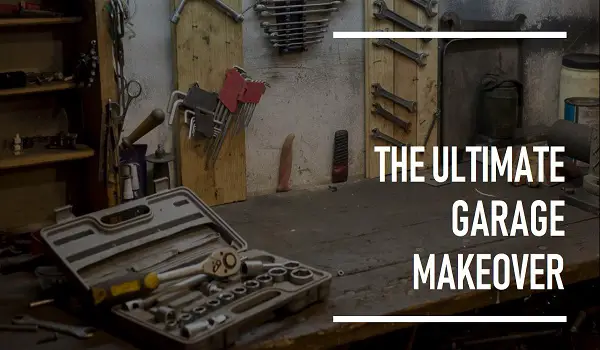How to Extend WiFi to a Detached Garage
How to Extend WiFi to a Detached Garage – Are you tired of weak or nonexistent Wi-Fi signals in your […]
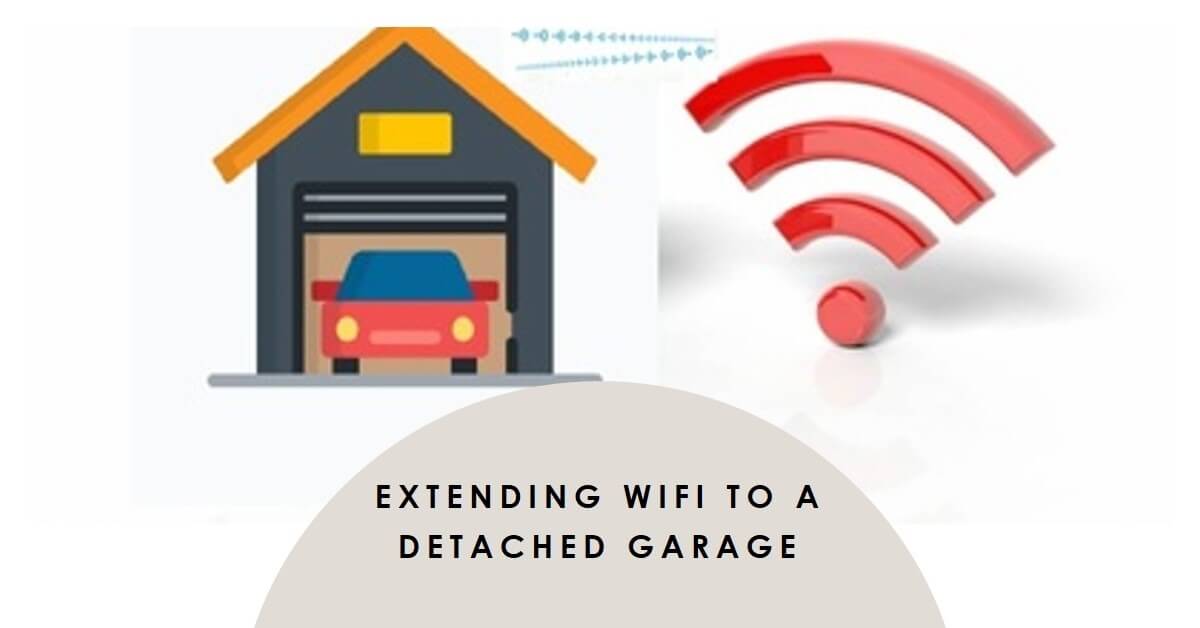
How to Extend WiFi to a Detached Garage – Are you tired of weak or nonexistent Wi-Fi signals in your detached garage? Whether you use your garage as a workshop, a home office, or simply a storage space, having a reliable and fast internet connection can greatly enhance its functionality.
In this article, we will explore various methods to extend your Wi-Fi network to a detached garage, ensuring seamless connectivity throughout your property.
Understanding the Challenges
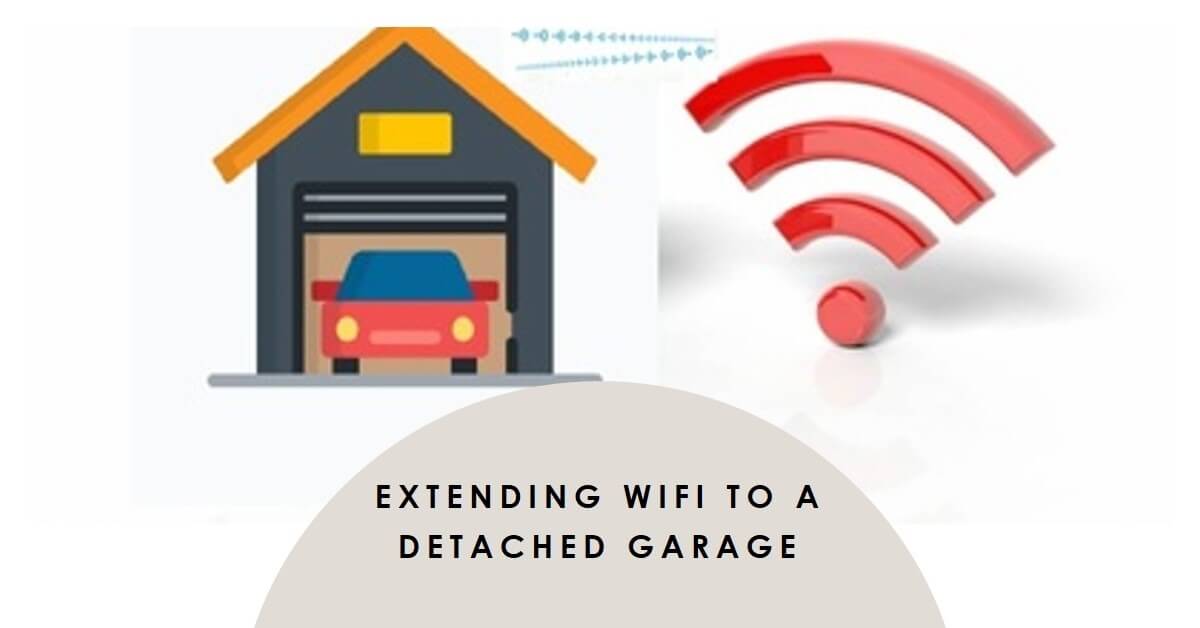
Before diving into the solutions, it’s essential to understand the challenges that come with extending Wi-Fi to a detached garage.
The main obstacles are distance, physical barriers, and signal degradation. As the garage is separate from your main living space, the Wi-Fi signal may struggle to reach that area effectively.
Factors such as walls, trees, and other obstructions can further weaken the signal.
Assessing Your Network Setup
To determine the most suitable solution, start by assessing your existing network setup.
Begin by evaluating the signal strength in your garage using a Wi-Fi analyzer app or software.
This will help you understand the current reach of your Wi-Fi network.
Next, identify any physical obstacles that could hinder the signal, such as walls, metal objects, or large appliances.
Finally, consider the desired range you wish to achieve in the garage.
Choosing the Right Solution
Based on your assessment, you can now choose the most appropriate solution for extending your Wi-Fi network to the garage. There are several options available, each with its own advantages and considerations.
1. Wi-Fi Extender
A Wi-Fi extender, also known as a repeater or range extender, amplifies your existing Wi-Fi signal and rebroadcasts it to extend the coverage area.
It works by capturing the signal from your router and transmitting it to areas with weaker connectivity.
Wi-Fi extenders are relatively easy to install and cost-effective but may result in reduced bandwidth.
2. Powerline Adapter
A powerline adapter uses your home’s existing electrical wiring to transmit data signals.
It consists of two adapters one connected to your router and plugged into a power outlet, and the other connected to a power outlet in the garage.
This solution is ideal when both locations are on the same electrical circuit and can provide a more stable and secure connection.
3. Mesh Wi-Fi System
A mesh Wi-Fi system comprises multiple interconnected access points, creating a seamless network across a larger area.
It eliminates dead zones and automatically connects devices to the strongest signal. Mesh systems are highly scalable, ensuring consistent coverage throughout your property.
They can be more expensive than other options.
4. Wireless Access Point
A wireless access point (WAP) acts as a bridge between your main router and the detached garage, providing a dedicated connection point.
It requires a wired Ethernet connection between the main router and the access point. A WAP offers a reliable and high-performance solution but may require professional installation.
Preparing for Installation
Once you’ve chosen the appropriate solution, it’s time to prepare for the installation process.
Gather all the necessary equipment based on your chosen method, including the Wi-Fi extender, powerline adapter, mesh Wi-Fi system, or wireless access point.
Ensure you have easy access to power sources in both the main building and the garage.
If required, seek any necessary permissions from your landlord or homeowners’ association.
Installing a Wi-Fi Extender
To install a Wi-Fi extender, follow these steps:
- Positioning the Extender: Place the extender in an area where it can receive a strong Wi-Fi signal from your main router while still reaching the garage.
- Connecting to the Router: Connect the extender to a power source and establish a connection with your router using the provided instructions.
- Configuring the Extender: Access the extender’s settings through a web interface or mobile app. Follow the on-screen instructions to configure the extender to your network settings.
Setting Up a Powerline Adapter
To set up a powerline adapter, follow these steps:
- Selecting the Right Adapter: Choose a powerline adapter kit suitable for your network speed and requirements. Consider factors such as speed, number of ports, and built-in Wi-Fi capabilities.
- establishing Powerline Connection: Plug one adapter into a power outlet near your router and connect it to the router using an Ethernet cable. Plug the other adapter into a power outlet in the garage.
- Connecting to the Garage: Connect the second adapter to your device in the garage using an Ethernet cable or utilize the adapter’s built-in Wi-Fi functionality.
Implementing a Mesh Wi-Fi System
To implement a mesh Wi-Fi system, follow these steps:
- Selecting a Suitable System: Choose a mesh Wi-Fi system that best suits your property’s size and requirements. Consider the number of access points required and the overall coverage area.
- Setting Up the Base Station: Connect the base station to your router using an Ethernet cable. Follow the manufacturer’s instructions to configure the base station and establish the initial network.
- Extending the Network: Place additional access points strategically throughout your property, ensuring seamless coverage in the garage. Follow the manufacturer’s instructions to set up each access point.
Utilizing a Wireless Access Point
To utilize a wireless access point, follow these steps:
- Choosing the Access Point: Select a wireless access point that matches your network requirements. Consider factors such as speed, range, and compatibility with your main router.
- Installing the Access Point: Position the access point in an optimal location in the garage, preferably near the center. Connect the access point to a power source and your main router using an Ethernet cable.
- Configuring the Access Point: Access the access point’s settings through a web interface or dedicated software. Follow the provided instructions to configure the access point to your network settings.
Optimizing Wi-Fi Performance
After extending your Wi-Fi network to the garage, optimize its performance with these steps:
- Updating Firmware: Ensure your router, extender, or access point is running the latest firmware to benefit from performance improvements and security updates.
- Adjusting Channel Settings: Use a Wi-Fi analyzer to identify the least congested Wi-Fi channels in your area. Adjust your router’s settings to operate on the recommended channels.
- Positioning Antennas: If your router or access point has adjustable antennas, experiment with different positions to achieve the best signal coverage in the garage.
Testing the Extended Network
Once the setup is complete, test the extended network to ensure proper functionality:
- Checking Signal Strength: Use a Wi-Fi analyzer app or software to measure the signal strength in different areas of the garage. Confirm that the signal is strong and stable.
- Verifying Connectivity: Connect multiple devices to the extended network in the garage and test their connectivity. Verify that you can browse the internet, stream media, and perform other online activities without issues.
Troubleshooting Common Issues
If you encounter any issues with your extended Wi-Fi network, consider these common troubleshooting steps:
- Interference Problems: Ensure that the Wi-Fi extender, powerline adapter, mesh access points, or wireless access points are not placed near other devices that could cause interference, such as cordless phones or microwave ovens.
- Security Concerns: Protect your extended Wi-Fi network by enabling WPA2 or WPA3 encryption and using strong, unique passwords for your network and devices.
- Connection Drops: If you experience frequent connection drops, try repositioning the extender, powerline adapter, or access point to achieve a more reliable signal.
Conclusion
Extending Wi-Fi to a detached garage can significantly enhance its functionality by providing a reliable and fast internet connection.
By assessing your network setup, choosing the right solution, and following the installation steps, you can achieve seamless connectivity in your garage.
Remember to optimize the performance of your extended network and troubleshoot any potential issues that may arise.