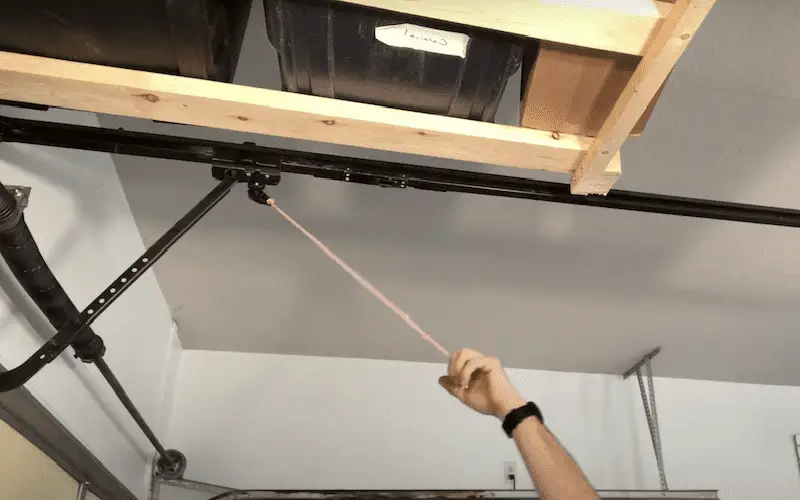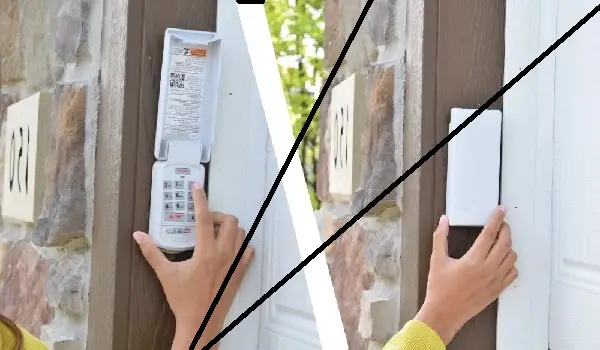How to Change Garage Door Code: A Step-by-Step Guide
Having a secure garage is essential for the safety of your belongings and your home. One of the key aspects […]

Having a secure garage is essential for the safety of your belongings and your home. One of the key aspects of garage security is regularly changing garage door codes.
In this article, we will guide you through the process of changing your garage door code step-by-step. Whether you need to reset your keypad pin number or set a temporary code, we have you covered.
Importance of Changing Your Garage Door Code
Changing your garage door code is crucial for maintaining the security of your garage and your home.
It prevents unauthorized access and ensures that only trusted individuals can operate your garage door.
Regularly updating your code reduces the risk of potential break-ins and enhances the overall safety of your property.
Checking the Type of Garage Door Opener
Before proceeding with changing the code, it’s important to determine the type of garage door opener you have.
There are different models and brands available, each with its unique features and functionalities. Refer to the user manual or manufacturer’s website to identify the specific model of your garage door opener.
Locating the Light Cover Panel
To change your garage door code, you need to access the light cover panel on your garage door opener. The location of the light cover panel may vary depending on the model of your opener.
Typically, it is located on the side or front of the opener unit. Remove the cover panel to reveal the control buttons.
Identifying the Learn Button
Within the light cover panel, you will find a small colored button known as the “Learn” button. The color of the button may vary, but it is commonly purple, orange, yellow, or green.
This button is essential for changing the code on your garage door opener.
Resetting Your Garage Door Code
To reset your keypad pin number and change the code, follow these steps:
- Press the Learn button on your garage door opener. A light will turn on, indicating that the system is ready to accept a new code.
- You have 30 seconds to enter a new code. Use the keypad to enter the desired pin, and then push the “Enter” button.
- If your garage door opener has light bulbs, they will flash once. If not, you will hear a clicking sound.
- Congratulations! You have successfully reset your garage door code.
Setting a Temporary Pin Code
In certain situations, you may need to set a temporary pin code for temporary access. Here’s how to do it:
- Enter your permanent pin code on the keypad of your garage door opener.
- Instead of pushing “Enter,” press the “Star” key.
- Your opener will flash or click three times, indicating that it is ready to accept a temporary code.
- Enter your four-digit temporary pin code using the keypad.
- Press the “Enter” button.
- The opener will click or blink four times, confirming the acceptance of the temporary code.
Determining the Duration of the Temporary Pin
After setting the temporary pin code, you need to determine its duration. You can specify the duration in terms of hours or the number of times it can be opened. Follow these steps:
- Press a number on the keypad to indicate the duration.
- Press either the “Star” key for the number of hours or the “Pound” sign for the number of times the temporary code can be used.
- The opener will click or blink twice, indicating the successful configuration of the duration.
Testing Your New Garage Door Code
Once you have changed your garage door code or set a temporary pin, it is essential to test it to ensure everything is working correctly. Follow these steps to test your new code:
- Close your garage door completely.
- Enter the new code or temporary pin on the keypad.
- If the code is accepted, the garage door should open smoothly.
- If the code is not accepted, double-check the steps and repeat the process.
Conclusion
Changing your garage door code is a vital aspect of maintaining the security of your garage and home.
By following the step-by-step guide provided in this article, you can easily reset your keypad pin number or set a temporary code.
Regularly updating your garage door code enhances your safety and peace of mind, ensuring that only authorized individuals can access your garage.
Remember to keep your code confidential and avoid sharing it with unauthorized individuals.
Stay proactive in safeguarding your garage and enjoy the added security provided by a new and updated code.