If you own a Genie garage door opener and need to clear out the remotes and keypad settings, you’re in the right place.
In this guide, we’ll show you exactly how to reset the Genie Model 2028 garage door opener effortlessly. So, let’s get started!
What is the Genie Model 2028 Garage Door Opener?
Before we dive into the resetting process, let’s quickly understand what the Genie Model 2028 garage door opener is.
The Genie Model 2028 is a reliable and popular garage door opener known for its smooth and efficient operation.
It comes equipped with various features and remote controls for easy access. There might be instances where you need to reset the opener to clear out old remotes and keypad codes.
Genie model 2028 reset
1. Preparing for Reset: Gather Your Tools
Before starting the reset process, it’s essential to have everything you need. The good news is that you won’t require any specialized tools for this task.
Just ensure you have fresh batteries for the remote and a ladder to access the garage door opener.
2. Resetting the Remotes and Keypad
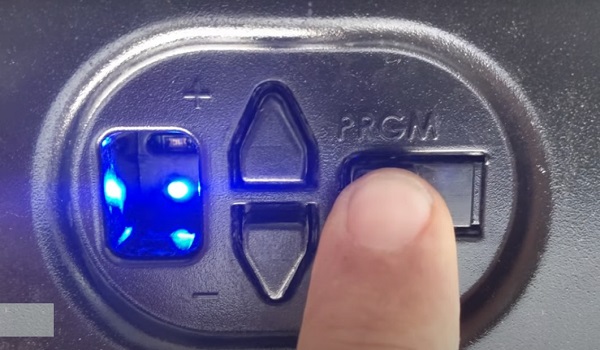
Step 1: Accessing the Program Set Button
To initiate the reset process, locate the Program Set button on your Genie Model 2028 garage door opener.
It is usually situated near the back or side of the unit. Press and hold the Program Set button until a small blue light illuminates.
Step 2: Clearing Out Remotes and Keypad
Once the blue light is on, press and hold both the up and down arrow buttons simultaneously.
Keep holding them until the lights on the opener go out, indicating that the remotes and keypad have been cleared.
3. Programming Your Remotes

Step 1: Accessing the Program Set Button
To program new remotes, repeat Step 1 mentioned above. Press and hold the Program Set button until the blue light comes on.
Step 2: Initiating Remote Programming
Now, while the blue light is on, grab the remote you want to program and press its button once. Observe the remote’s LED light; it should turn off after pressing.
Wait for the LED light on the opener to go out before pressing the remote button again. Repeat this process for each remote you want to program.
4. Programming the Keypad

Step 1: Clearing the Keypad Code
Before programming the keypad, ensure you have fresh batteries. Press and hold both the Program and the up and down arrow buttons on the opener at the same time.
Wait for the red LED light to start flashing and then go out. This indicates that the old keypad code has been erased.
Step 2: Programming the Keypad
Enter your desired new code into the keypad and press the Program button. The red LED light on the keypad will blink slowly.
Re-enter the same code and press the Program button again. This time, the red LED light should blink faster. Now, go back to the opener and press the up and down arrow buttons three times each.
If the keypad doesn’t work after the first attempt, try repeating this step until it successfully registers the new code.
5. Final Tips for Successful Resetting
Ensure you follow the steps carefully and hold the buttons as directed.
Be patient and wait for the lights to respond as described in the instructions.
Double-check that you have fresh batteries in the remotes and keypad for seamless programming.
Conclusion
Resetting your Genie Model 2028 garage door opener is a straightforward process if you follow the steps correctly.
By clearing out old remotes and keypad codes, you can ensure your opener functions smoothly and securely.
Always keep fresh batteries in your remotes and keypad to avoid any issues with programming.
Now, you have the knowledge and expertise to reset your Genie Model 2028 garage door opener hassle-free. Enjoy the convenience and security of your newly programmed opener!
Related article


