If you’ve recently purchased a Genie garage door opener and encountered a problem where the red light on the wall console is not working, you’re not alone.
Many homeowners face this issue when installing or replacing their garage door opener.
In this article, we will guide you through the steps to fix the Genie wall console red light not working problem and get your garage door up and running smoothly again.
Understanding the Issue
Before diving into the troubleshooting steps, it’s essential to understand why the red light on the Genie wall console may not be working. In most cases, this issue arises due to improper wiring or incorrect installation of the wall console.
Troubleshooting Steps
1 Checking the Wiring
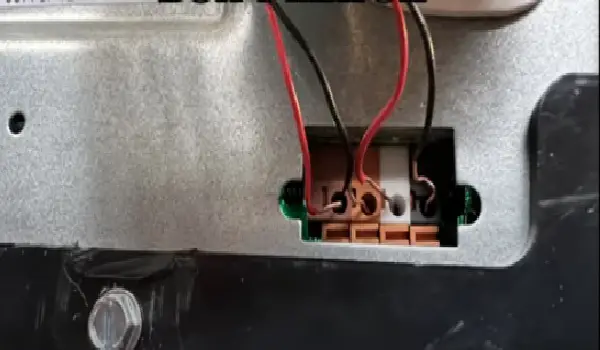
The first thing you should do is check the wiring of your Genie garage door opener. Ensure that the wires are properly connected and securely fastened.
If you find any loose connections, tighten them carefully. Faulty wiring can disrupt the functionality of the wall console and cause the red light not to work.
2 Separating Wall Switch and Sensors

Refer to the instructions provided with your Genie garage door opener and make sure you have correctly separated the wall switch from the sensors.
Connecting them together can create conflicts and prevent the red light from functioning properly.
By following the instructions carefully and keeping the wall switch and sensors separate, you can resolve this issue.
3 Testing the Wall Console

Once you have checked the wiring and separated the wall switch and sensors, it’s time to test the functionality of the wall console.
Press the buttons on the wall console and observe if the red light illuminates. If the light turns on and operates as expected, congratulations! You have successfully fixed the issue.
Conclusion
Dealing with a Genie wall console red light not working problem can be frustrating, but with the right troubleshooting steps, it can be resolved effectively.
By checking the wiring, separating the wall switch from the sensors, and testing the wall console, you can ensure that the red light functions correctly and your garage door opener operates smoothly.
Read Also: Solid Red Light on Genie Garage Door Opener
Why is the red light on my Genie wall console not working?
The red light on the Genie wall console may not work due to improper wiring or incorrect installation. It is essential to check the wiring connections and follow the instructions provided by Genie for proper setup.
What should I do if separating the wall switch and sensors doesn’t fix the issue?
If separating the wall switch and sensors doesn’t resolve the problem, you may need to consult the Genie garage door opener’s user manual or contact Genie customer support for further assistance.
Can I fix the red light issue myself, or should I hire a professional?
In most cases, you can fix the Genie wall console red light issue yourself by following the troubleshooting steps outlined in this article. If you are unsure or uncomfortable with DIY repairs, it is recommended to seek professional assistance.
Will separating the wall switch and sensors affect the overall functionality of my garage door opener?
No, separating the wall switch from the sensors will not impact the overall functionality of your Genie garage door opener. It is a necessary step to ensure proper operation and fix the red light issue.
Are there any other troubleshooting steps I can try if the issue persists?
If the problem persists after checking the wiring and separating the wall switch and sensors, you can try resetting the Genie garage door opener to its factory settings. Refer to the user manual or contact Genie customer support for guidance on the reset procedure.
Related article
Genie Model 2028 Solid Red Light


