Are you struggling to locate the elusive learn button on your Craftsman garage door opener?
This comprehensive guide will walk you through the process, explaining the importance of the learn button and providing troubleshooting tips.
Find out how to program your remote and keypad, and gain a deeper understanding of your garage door opener.
Discover where the learn button is on different Craftsman models and resolve any issues that may arise. Unlock the secrets of your Craftsman garage door opener today!
What is the Learn Button and What Does It Do?
The learn button on your Craftsman garage door opener is a small, but crucial component.
It plays a pivotal role in the operation of your garage door system. This button is responsible for enabling the programming of your garage door opener remote and keypad. In essence, it’s the gateway to communication between your devices and the opener.
Understanding the purpose of the learn button is the first step to mastering your Craftsman garage door opener.
With this knowledge, you can effortlessly control your garage door, enhancing convenience and security.
Why is It Important to Know Where the Learn Button Is Located?

Knowing the location of the learn button on your Craftsman garage door opener is essential for several reasons.
Firstly, it empowers you to program and reprogram your garage door opener remote and keypad, allowing you to customize your access options.
Secondly, if you ever need to troubleshoot issues with your garage door opener, identifying the learn button’s location can be a game-changer. It simplifies the process and saves you time and effort.
How to Use This Article to Find the Learn Button on Your Craftsman Garage Door Opener
This article is a comprehensive guide designed to help you locate the learn button on your Craftsman garage door opener.
It is packed with valuable information, including step-by-step instructions, images, and troubleshooting tips.
You can use this guide as a reference whenever you need to program your garage door opener remote or keypad or when you encounter problems with your opener.
Where to Find the Learn Button on Different Models of Craftsman Garage Door Openers
Craftsman garage door openers come in various models, and the location of the learn button may vary between them.
To ensure you can always find it, let’s delve into where you can typically locate the learn button on different Craftsman garage door opener models:
Chain Drive Models
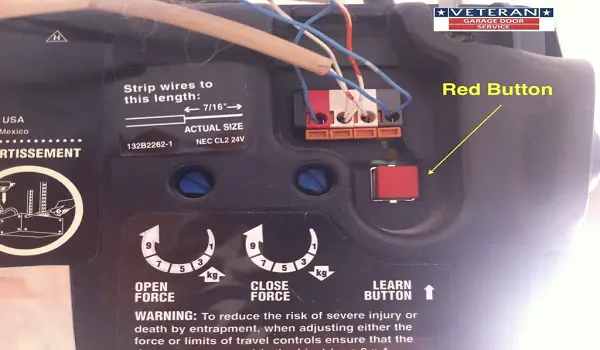
- Locate the motorhead, which is the main unit of the garage door opener.
- Look for the antenna wire, which is a thin wire that hangs down from the motorhead.
- The learn button is usually located on the rear panel of the motorhead, near the antenna wire.
Belt Drive Models

- Locate the motor housing, which is the box that contains the garage door opener motor.
- Look for the antenna wire, which is a thin wire that hangs down from the motor housing.
- The learn button is usually located on the side of the motor housing, near the antenna wire.
Screw Drive Models

- Locate the motor assembly, which is the main unit of the garage door opener, including the motor and the screw drive mechanism.
- Look for the antenna wire, which is a thin wire that hangs down from the motor assembly.
- The learn button is usually located near the motor assembly, near the antenna wire.
If you are still having trouble finding the learn button, consult your Craftsman garage door opener’s user manual.
Additional Tips
- The learn button is usually a brightly colored button, such as green, red, orange, or purple.
- The learn button may be hidden behind a light cover.
- If you have a newer Craftsman garage door opener, the learn button may be labeled “Smart” or “Set.”
What the Learn Button Looks Like
The learn button is typically a small, round button, and it can come in various colors. The color of the button is significant, as it indicates the type of signal it’s compatible with:
- Red or Orange: These buttons are compatible with older dip-switch remotes.
- Yellow, Purple, or Green: These buttons are used for newer rolling code remotes.
Understanding the color coding of the learn button simplifies the process of programming your remote and keypad. When you know what to look for, the setup becomes a breeze.
How to Troubleshoot Problems with the Learn Button
Occasionally, you may encounter issues with your Craftsman garage door opener’s learn button. It may not respond as expected, or you may face difficulties during the programming process. Here are some troubleshooting tips to help you address common problems:
- Power Supply Check: Ensure your garage door opener is receiving power.
- Remote Batteries: Replace the batteries in your remote if it’s not working.
- Keypad Batteries: If your keypad isn’t functioning, check and replace the batteries.
- Reprogramming: Sometimes, reprogramming your remote and keypad can resolve issues.
- Compatibility: Make sure your remote is compatible with the learn button’s signal type (dip-switch or rolling code).
If you’ve tried these troubleshooting steps and are still experiencing problems, consult your Craftsman garage door opener’s user manual or contact Craftsman customer support for assistance.
Conclusion
In conclusion, mastering the learn button on your Craftsman garage door opener is a key step in making your life easier and more secure.
Whether you need to program a remote, troubleshoot issues, or simply enhance your understanding of your garage door opener, knowing the learn button’s location and its significance is the key to unlocking its full potential.
So, don’t let the “where is the learn button on Craftsman garage door opener” question baffle you any longer with the knowledge you’ve gained from this article, you’re well on your way to becoming a Craftsman garage door opener pro!
For more detailed information on Craftsman garage door openers and their components, visit the official Craftsman website.
Their resources can help you become a garage door opener expert and address any questions or concerns may have. Take control of your Craftsman garage door opener today!


